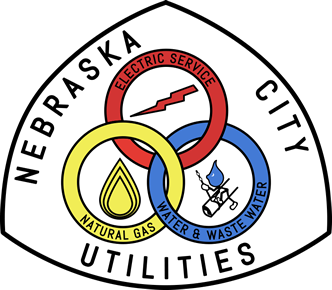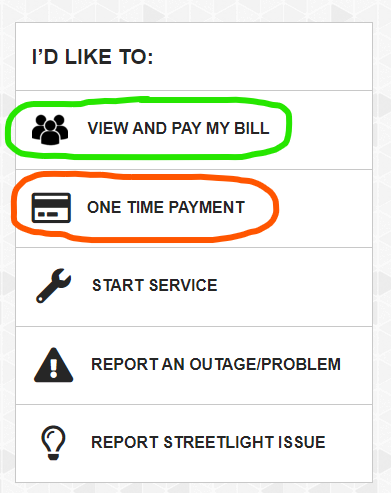
There has recently been some confusion about how to properly use our online services to conduct business with Nebraska City Utilities. Our billing (Accounting) system and the online bill pay systems are separate systems.
To check your balance, see statements and payment history you should click the “View and Pay My Bill” Link circled in green in the graphic/picture above. You will need to create a user account to access this feature.
To make a payment you should use the “One Time Payment” Link circled in orange in the graphic/picture above. You just need to enter basic information to access the correct account and it will show limited information to verify you have the correct account. The balance due is what should be paid for the current billing period.
If you have any questions, comments, or concerns please contact us at 402-873-3353 or via the contact us form on this website.